


16.08.2019
Document management forms the basis of any business relationship, because it enables the exchange of information, documents and knowledge. ERP solutions, such as Microsoft Dynamics 365 Business Central / NAV, support, manage and optimise the economic flows and operating procedures in the company, but do not take enough account of the "document view".
Anyone who wants to operate professional document management therefore needs a strong and flexible solution behind the scenes. A DMS system should be able to be seamlessly linked to operational processes and connected to existing IT systems, such as Dynamics 365 Business Central / NAV. Only in this way can efficient structures be established. With the M-Files DMS Connector for Dynamics 365 Business Central, TSO-DATA has developed a solution that combines the strengths of Business Central / NAV and the M-Files DMS system. Andreas Blom, DMS expert at TSO-DATA GmbH, reports on a new way of thinking in document management in this interview.
Mr. Blom, what is hidden behind the title "Document management newly thought"?
With the title I would like to make clear that document management is today much more and can do more than the classical document archiving as many know it. Modern ECM or DMS systems accompany documents during their entire life cycle, from creation to archiving. They are designed in such a way that they can be directly integrated into existing processes and IT systems.
Documents, data and knowledge are stored in folders and file cabinets or are fixed in the heads of individual employees. It is so important to make information available centrally, to share it and above all to find it quickly when it is needed.

Which basic situations do you usually find in companies?
9 of 10 companies manually print out, file or save their Dynamics 365 Business Central / NAV incoming documents on the company server. Providing information for an appointment or a colleague at short notice is unthinkable. In addition, cross-departmental collaboration is only limited. Documents, data and knowledge are distributed to folders and file cabinets or are fixed in the heads of individual employees. This is why it is so important to provide information centrally, to share it and above all to find it quickly when it is needed. In times of efficiency and increased performance, companies should no longer be concerned with searching for documents - they should leave this to professional systems.
What kind of solution does TSO-DATA offer its customers?
Based on our many years of experience in the area of Dynamics 365 Business Central / NAV, we are in a position to match the ERP processes exactly to those of the DMS system. It is important that the DMS solution is flexible enough to adapt to the given organizational structures. With M-Files, we offer a metadata-based DMS system that impresses its users with a wide range of functions, easy search and retrieval, user-friendliness and dynamic authorization structures. To combine these advantages with those of Dynamics 365 Business Central / NAV, TSO-DATA has developed the M-Files DMS Connector for Microsoft Dynamics 365 Business Central.
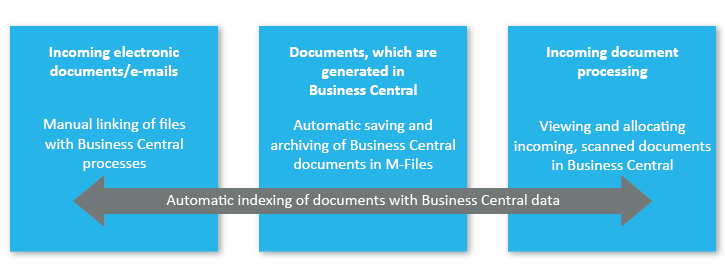
How do companies using TSO-DATA's M-Files DMS Connector benefit?
The M-Files DMS Connector seamlessly connects Dynamics 365 Business Central / NAV and M-Files. Documents such as invoices and delivery notes or electronic documents and e-mails can be easily linked to Business Central / NAV master data such as items, contacts, accounts payable or receivable, as well as to Business Central / NAV transactions in purchasing or sales such as inquiries, purchase orders or purchase orders, and transferred to M-Files. All Dynamics 365 Business Central / NAV documents are automatically archived. M-Files automatically provides all documents from Business Central / NAV with the appropriate metadata that establishes the business context of the document. Automatic indexing increases data and process quality and reduces process costs. In addition, there is the option of manually linking files via "drag and drop". True to the M-Files motto "what-instead-where", users do not have to worry about storage or folder structures. The metadata makes it easy to find all stored documents quickly, and relationships between different documents become transparent. Scanned documents from the daily incoming post can be easily viewed with the preview viewer in Dynamics 365 Business Central / NAV and assigned to the corresponding processes. The Business Central / NAV users continue to work in their familiar environment and have all relevant documents in an orderly access. This makes the operation particularly user-friendly. Our DMS Connector has already been successfully used in numerous Dynamics 365 Business Central / NAV projects. Business Central and M-Files complement each other perfectly. Business Central / NAV users can benefit from the convenient possibilities of intelligent document and information management, with particularly simple operation and efficient implementation times.
Herr Blom, thank you very much for the interview.
Contact me - I will show you how you can manage your document management more efficiently with M-Files in the future.
Pflichtfelder sind mit einem * gekennzeichnet.
I agree to the collection and processing of my personal data in accordance with the data protection declaration.