


On 03.06.2020 the planned economic stimulus package of the Federal Government was presented. A central point is the reduction of the value-added tax from 19% to 16% and for the reduced rate from 7% to 5% - for the next six months. This change is to come into force already on 01.07.2020. The Austrian government will also temporarily reduce the value-added tax for gastronomy, culture and media to five percent, which thus also includes books.
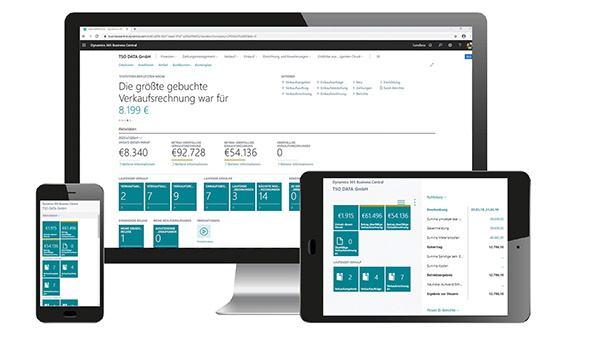
With the change of the VAT rate, the necessary facilities are required in your Dynamics NAV / Dynamics 365 Business Central solution. In addition, a conversion of the existing documents (e.g. quotation, orders, purchase orders, etc.) and further measures are required on the effective date.
Microsoft Dynamics NAV (from version 2013) and Business Central already include a corresponding conversion tool for standard processes. You can find the instructions here. If you are still using NAV version until 2009, please contact us. We can also offer a solution here.
The general instructions for the VAT accounting facility can be found here.
TSO-DATA offers you short-term support for implementing the measures decided on by the Federal Government in your business solution:
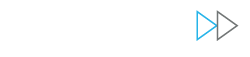
Documentation for the Microsoft Dynamics VAT function Changeover (incl. FAQ)
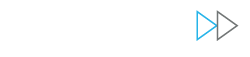
Setup of the new posting groups, the posting matrix and the accounts for the VAT
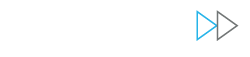
Preparation and implementation of the VAT test conversion
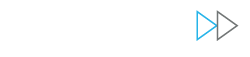
Consulting and support for special processes
In particular the frequently existing characteristics, such as intercompany, down payments/advance payment, partially delivered transactions, third-party business, returns/complaint processing, end customer prices etc. are to be observed.
Use the time now to prepare for the changeover. The following checklist will give you initial assistance in planning your measures:
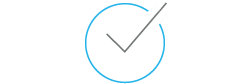
Watch the recording of the webcast "VAT conversion for Microsoft Dynamics NAV and Microsoft Dynamics 365 Business Central". Here you will learn how the conversion is done.
Do you have questions about the change of the VAT rate in your ERP system? Contact us using the contact form below or send an e-mail directly to your contact person. We look forward to your message.
Pflichtfelder sind mit einem * gekennzeichnet.
I agree to the collection and processing of my personal data in accordance with the data protection declaration.