


Are you using both the ECM system M-Files and the ERP system Microsoft Dynamics 365 Business Central / NAV and have had a lot of trouble transferring data between the two solutions? With our interface, you benefit from seamless integration to leverage the strengths of both systems. Cumbersome manual connection of both solutions is a thing of the past.
With the M-Files interface, documents such as invoices, quotations, delivery notes and other electronic documents such as e-mails can be easily transferred to M-Files with master data and processes from Dynamics 365 Business Central / NAV. All documents from the ERP system are automatically provided with metadata from M-Files. In this way, users can view scanned documents from daily incoming mail in Business Central / NAV and assign them to the correct processes without having to leave their usual Business Central environment.
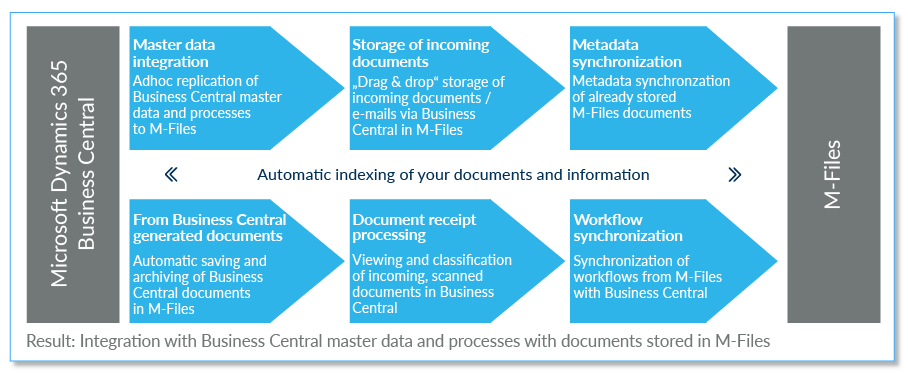
With the M-Files DMS Connector for Microsoft Dynamics 365 Business Central you benefit from the following advantages:
The interface is a certified add-on for Microsoft Dynamics NAV 2015, 2016, 2017, 2018 and Microsoft Dynamics 365 Business Central on-premises. Integration in Microsoft Dynamics NAV 2009 R2 (RTC) NAV 2013 is conceivable on request.
Would you also like to connect your ERP system to M-Files? Our experts are there to advise you.
Pflichtfelder sind mit einem * gekennzeichnet.
I agree to the collection and processing of my personal data in accordance with the data protection declaration.