With the DMS Connector for Dynamics 365 for Customer Engagement you bring together the document management system Microsoft SharePoint with Dynamics 365 - CRM and link your DMS documents with Dynamics 365 data records. Invoices, quotations, e-mail attachments or pictures can be stored in a structured manner in the DMS system, archived and, if required, shared with colleagues or partners. Benefit from the wide range of functions, which far exceed the standard.
Learn more about the functionality of the extended SharePoint integration for Microsoft Dynamics 365 - CRM with the TSO-DATA Add-on DMS Connector for Dynamics 365 for Customer Engagement
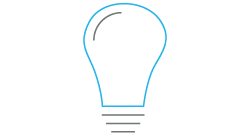
Working with SharePoint documents in Dynamics 365
Unlike the standard, the DMS Connector for Dynamics 365 for Customer Engagement makes the structure with which documents are organised in SharePoint more flexible. Folder paths with alphanumeric, unintelligible names, which by default are created by Dynamics 365 when saving data in SharePoint, give way to structured data storage.
Configurable Microsoft SharePoint folder structure (libraries, folders, document folders)
Individual naming allows you to determine the folder structure and storage locations of your folders, documents and files. For example, each document is automatically assigned the customer name - in the way that makes the most sense for you.
Drag & Drop - easier and more convenient
Simplify your work with the new drag & drop functionalities. Maintain metadata or have it maintained automatically. Open documents or move them. Everything easier and more comfortable without leaving Dynamics 365.
Assignment of SharePoint metadata based on Dynamics 365 metadata
Automatically populate SharePoint metadata from your existing and pre-defined Dynamics 365 metadata
Configurable SharePoint permissions using Dynamics 365 metadata
With the integrated authorisation management, you determine who receives which authorisation on the basis of your Dynamics 365 metadata. Dynamics 365 permissions can be transferred to SharePoint documents so that, for example, only the owner of a Dynamics 365 record is granted access permission to the attached documents in SharePoint.
Integrated numbering module
This plugin supports you in creating consecutive numbers for all entities and offers free configuration of the format with alphanumeric prefix. Thus it guarantees static, consistent folder names which can be used for sales opportunities, for example. In addition, an automatic adjustment at year/month change is possible and a number assignment is also possible for already existing data records.
Saving of Dynamics 365 online storage by exporting attachments from notes and e-mails
Note and email attachments stored in Dynamics 365 are automatically uploaded and replaced by smaller HTML link files for direct opening. The file name can be individually adapted in this process. It is also possible to upload a clickable URL file to any link, e.g. between two libraries or to the customer's website.
You can get the high functional range of our solution at the following conditions:
| Production system (real system) | Non-production system (test/development system) |
|---|---|
| 250,00 € per month | 125,00 € per month |
We would be pleased to make you a tailor-made offer.
Find out more about the connection of Microsoft SharePoint to Dynamics 365 - CRM. Our experts will be happy to assist you. Do you have questions or would you like to tell us something? Please use the contact form below. We look forward to your message.
Pflichtfelder sind mit einem * gekennzeichnet.
I agree to the collection and processing of my personal data in accordance with the data protection declaration.