


Imagine that you could find documents company-wide within a few seconds and that the "what" and not the "where" would be decisive. That doesn't sound realistic to you? Wrong, because M-Files can do just that - organizing and managing documents according to value and relevance is no longer a dream of the future with M-Files.



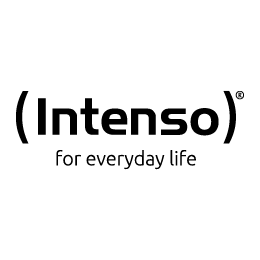




Watch the video to get an initial overview of how M-Files works. Dynamic Views are virtual folders that automatically organize information and allow users to find files based on what they are and no longer where they are stored.
The metadata concept of M-Files as a modern ECM is unique. The decisive factor is what is stored (e.g. an invoice, an order, etc.) and not where something is stored (procedure for classic folder systems such as the file server). Documents are stored according to their type of content, which speeds up the retrieval of information enormously. The operation is intuitive and duplicates are not created at all.
M-Files' metadata-based approach greatly increases the retrievability of information within the DMS environment. The information and document management take place independently of the storage location and concentrates on the freely defined metadata stored by the user (e.g. author, date, title, customer, contract, offer, etc.). Documents are always placed in a context by keywords, which simplifies the provision of information. Let M-Files work for you and save time and nerves.
M-Files is not another isolated solution within your system landscape. Instead, it integrates seamlessly into your existing enterprise environment. Whether Outlook, CRM or ERP integration - there are no limits to your data sources. Many interfaces, such as the DMS Connector for Business Central / NAV or Document Capture, make the connection of third-party systems to M-Files a minor matter.
M-Files works with document classes and objects. It is important for administrators to be able to restrict which employees have read or write access to which documents. These access rights can be controlled by users, groups, roles or metadata properties. An example: An employee's employment contract may only be viewed by the employee himself, his superior if applicable, and an HR representative. Once the contract has been assigned to this selected group of people in M-Files, access is denied to all others.
Workflows serve the process control and are an important component in many business processes. This is why task assignments and approval processes for M-Files are a good thing. Think of a classic invoice receipt process: rarely can the employee in financial accounting assess for himself whether an amount may be released and paid. If this process is assigned a workflow that submits the invoice to the responsible employee for approval, the error rate is minimized.
Whether online, offline, mobile or at work - M-Files is available 24/7. Thanks to the mobile app, you are independent in your choice of end device. But you can also choose between local use or the M-Files web client in your browser at your workstation. The offline mode enables even field staff to access important documents and work at a uniform information level.
In the course of the GDPR, the administration of documents, personal data and deletion periods has become much more complicated. With our GDPR Toolbox, you can easily and user-friendly provide metadata to affected classes in M-Files, so that the necessary protection is stored directly on the document. An employment contract may have to be deleted from the system three years after termination of employment. In M-Files, the relevant class is assigned the necessary keywords and deadlines so that the contract is deleted from the system at the appropriate time. You define whether an automatic deletion process starts after the end of the period, or whether a notification is triggered for the relevant contact person.
The invoice receipt process is designed individually by each company. Therefore, M-Files offers flexible ways to define invoice processing workflows. With M-Files, it is no longer necessary to print an invoice and send it to a colleague for approval just so they can sign it and return it to you.
For example, if a digital invoice is stored in M-Files directly from Outlook, it will end up in a specially defined class and can be viewed by the employee responsible. If the colleague authorized to check changes the status to "released", the next step in the workflow is triggered. Your employees from financial accounting or administration now receive the release for posting the invoice thanks to the stored notification function.
Missed notice periods, extension periods or overlooked contractual obligations are issues that need to be kept under constant review. M-Files has a more modern approach than storing contracts on the drive and deadlines in the form of outlooks. Together with all important information, M-Files stores contracts based on important facts and content. Whether you're searching, organising or processing contracts, M-Files gives you a high level of control over the entire duration of the contract.
How do you manage critical employee documents such as employment or training contracts today? And how do you ensure that applications are deleted from the system within the legal deadline? With M-Files, you no longer have to manually deal with these questions. Once a data processing process has been defined, it applies to all documents assigned to the same category. The result is a transparent pool of employee and applicant documents whose access you can control individually.
The unique metadata-based structure of M-Files offers many advantages for your project management. The version control of documents, the merging of documentation from different subcontractors and their smooth control, but also the management of resources and project tasks, can be quickly transformed into sustainable project management by adapting metadata or creating workflows.
The "what" and not the "where" should be in the foreground of intelligent information management. By storing information based on roles, teams, properties and other metadata, retrieving documents and operating M-Files is intuitive.
In the recording of our webcast from 28 April 2021, we present the new web client and how you can integrate M-Files into Microsoft Teams.
You can find many more videos in our M-Files playlist on our YouTube channel. It's best to subscribe to the channel now, then you won't miss any news.
Average resource consumption for 1 package of copier paper

10,3 kg Wood und used paper
181,3 l Water
37,3 kWh Energy

4,8 kg CO2
The consumption of resources seems frighteningly high to you? With M-Files, you can work with a clear conscience, without polluting the environment.
1. Has any of your colleagues ever saved a document that you created with much effort?
2. Have you ever spent more than 5 minutes looking for an invoice or a quote?
3. Do you have a guilty conscience because an entire rainforest had to be cut down for your filing cabinet?
4. Has any of your employees ever had access to data that was not intended for their eyes?
5. Has an invoice ever been wrongly released without someone having checked the amount before?
6. Have you already missed a notice period and been bound to a contract longer than you wanted?
You had to answer one or more questions with "yes", for better or for worse? Then come to me now - I'll show you how to overcome these hurdles with M-Files in the future.
Pflichtfelder sind mit einem * gekennzeichnet.
I agree to the collection and processing of my personal data in accordance with the data protection declaration.