


You want to have transparent and clear access to your business data - in your office or on the road? Microsoft Power BI is the right choice for your business intelligence out of the Microsoft cloud.
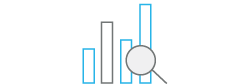
Whether you need to analyse sales and contribution margins for product groups, representatives, countries or postcode areas, for example, or require complex analyses over time periods and large amounts of data - Power BI visualize your data in a comprehensible way and gives you a clear overview.
Microsoft Power BI convinced us because it is a perfect addition to our existing Microsoft Dynamics NAV environment. With Power BI we can edit workflows and analyses easily, flexibly and independently. The functional range, the flexibility and the easy handling are only a few of the added values of the BI solution that completely satisfy us. And with TSO-DATA we have an IT partner with a high level of expertise in NAV and Power BI.

Berky GmbH is one of the leading manufacturers of water maintenance machines.
With the Designer, you can easily create dashboards and reports by yourself and publish them to others in your organization. The high number of existing connectors offer easy access to the data of your systems, e.g. from Microsoft Dynamics 365 Business Central / NAV ( former Navision ) or Dynamics 365 CRM - and much more.
Provide yourself or your teams the really important results in a few minutes via drag & drop. Power BI supports you by creating clear views and dashboards from a variety of data, which you can easily share with your organization as a BI report. In this way, you provide the basis for decisions within your business processes.


To work with Power BI, you do not need any long-term trainings. Navigating through the interface is intuitive. Create personal analyses, identify the right information and make fast decisions. The Business Intelligence solution from Microsoft is not only an application for controllers, also marketing, sales and many other departments profit from the reports.
Whether in an individual dashboard, in interactive reports or in detailed individual analyses - the graphical processing of the Business Analytics service is unbeatable. Integrate your corporate design, create your personal user interface and use the color design to easily find data and information.
![[Translate to Englisch:] Microsoft Power BI screenshot - sales current year [Translate to Englisch:] Microsoft Power BI screenshot - sales current year](/fileadmin/Bilder/Bilder_Fotoshooting/Produkte/Business_Intelligence/PowerBI/Microsoft-Power-BI-modern_data_visualization_eng.jpg)
Get to know more, why Power BI is the solution for visualizing your business data
The environment is live and accessible 24/7, only an internet connection is required. On demand, you can even access reports from your business data offline, so that field service employees can work with them directly at the customer's site.
Cloud first, mobile first: Power BI is designed for the cloud. Thats why the development was based on HTML5. This guarantees that the solution runs perfectly in all current browsers.
No matter which operating system or mobile device you prefer - the Power BI app is available free of charge in every app marketplace. The native mobile BI apps for Windows, iOS and Android give you a secure live access to dashboards and reports on any mobile device, in the office or on the road.
Data from a data source is not sufficient for you, which you process e.g. with Power Query from Microsoft Excel? Then use Power BI to compare your data across systems: Microsoft Dynamics 365 Business Central / Dynamics NAV, Microsoft Dynamics 365, Microsoft Azure, Google Analytics, Microsoft Sharepoint or the ticket system Zendesk.
The solutions Power BI and Power BI Desktop are free of charge. Power BI Pro will be charged per user/per month after the 60-day free trial period. You can also integrate Power BI into your Office 365 environment right from the start.
Who is more expert than the user who daily works with the BI solution? That's why Power BI networks closely with its community. User requests and feedback are the basis for updates.
The update cycle is really fast. At the beginning of each new month, Microsoft releases a new update based on customer feedback.
You are convinced of the cloud concept, but you would prefer that your data does not leave the country? Power BI has recently been added to the Microsoft Cloud Germany. Not only the data storage location is in Germany, all services are also stored in German data centers. Thanks to the German data trustee, a German company also stands between your data and Microsoft, which only permits access if you or German law requires it.
Copilot for Power BI is more than just an analysis tool. It opens up new possibilities for how you handle information and turn it into valuable insights. From creating meaningful reports to improving data quality, Copilot is designed to not only make your data work easier, but to revolutionize it. This innovative, AI-powered feature has been designed specifically for SMEs to increase the efficiency and clarity of data processing.
Copilot offers just that: a simple input of your topics is all it takes for the software to create detailed report outlines and narrative visualizations that tell the story behind your data. This not only makes it easier to understand complex information, but also transforms the way decisions are made in your company.
Copilot's advanced Q&A feature uses AI to generate synonyms for your search queries, significantly increasing search efficiency. This means you can find the answers you need faster and more accurately. For decision makers, this is an invaluable advantage, allowing them to react faster to market changes and develop customized strategies.
Use Copilot for Power BI to take your data analysis to the next level. See how it increases efficiency, deepens insights and helps you act faster and smarter. In a world where data is becoming increasingly valuable, Copilot gives you the tools to fully exploit this potential. Let Copilot not only analyze your data, but also tell your story - for clearer, faster and more effective decision making in your business.
Just give it a try and download the free trial version. We support you and offer you our trainings and workshops in addition to the trial version.
Get an overview of the free trial version and become familiar with the solution.
Fill out our contact form. One of our BI specialists will contact you soon. Together we will set up your free trial version and provide instruction and support.
Power BI is provided by Microsoft in different variants for different needs. You use Power BI Desktop free of charge to create reports and analyses. To publish them and share them with colleagues, you need a licence. In our comparison of the most common versions, we show you the differences. We will be happy to advise you on licensing that suits your needs.
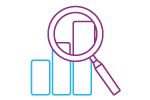
Per user / month
8,40 €
Azure Active Directory
A Microsoft Azure Active Directory (AAD) is required if cloud and mobile functions are to be used. This is already created if other Azure services or Microsoft 365 (formerly Office 365) is used, the users can then be assigned the Power BI Pro licence after purchase. Our experts can answer any questions you may have about setting up an AAD.
Power BI Workspace
Reports, dashboards, datasets, apps and user permissions are managed in the Power BI Workspaces. We will be happy to support you in setting up the Microsoft Cloud-based workspaces and an administration concept.
Microsoft Data Gateway
The Data Gateway is a Microsoft application that is provided free of charge. It sends your data from locally installed data sources to the Power BI Cloud Service for evaluation. The setup is uncomplicated and can be accompanied by our experts if required.
Requirements
Power BI Desktop must be installed, as Power BI Pro uses existing components for operation.
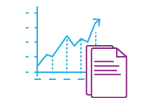
Per user / month
16,90 €
See Tasks Power BI Pro, additional:
All the benefits of Power BI Pro plus:
Power BI Premium Workspace
In addition to the functions of the Power BI Workspace, the Power BI Premium Workspace offers features such as paginated reports and AI functions.
Power BI Report Builder
The builder can be downloaded and installed free of charge from Microsoft, it takes care of the generation of paginated reports. If you need assistance with the installation, please contact us.
External development tools
External development tools such as Microsoft SQL Server Management Studio, Microsoft Visual Studio or Dax Studio can be connected via XMLA Endpoint. We will be happy to answer any questions you may have about the set-up.
Requirements
Power BI Desktop and Power BI Pro must be available, as Power BI Premium uses existing components per user.
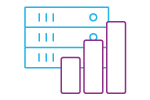
Power BI Report Server is a component of the licence of Power BI Premium
A prerequisite for the operation of the Power BI Report Server is the use of the Microsoft SQL Server database service and the SQL Server reporting service. The installation of the Power BI Report Server itself is comparable to the installation of an SQL Server; integration into an existing SQL Server environment is possible.
Are you looking for an uncomplicated and convenient business intelligence solution? That's exactly what we offer you with our Microsoft Power BI Starter Package - an inexpensive and quick introduction to professional analyses of your business figures.
Without transparency about the most important key figures in sales, companies often act in a blind flight, the ERP system remains a data grave. The TSO-DATA Power BI Sales module automatically prepares the key figures from Microsoft Dynamics 365 Business Central / NAV for the most important sales reports.
In addition to classic support services, we offer focused training in working with Power BI.
Hands on - in our practical trainings we provide users with the skills they need to use Power BI in their work area.
On request, we extend the practical training to the development environment and focus in detail individual topics.
In the segment 'Business Intelligence', we rely on the know-how and experience of our BI specialists. If you have questions about Microsoft Power BI, are interested in a presentation or would like to request a trial version, please contact us. Fill out the contact form below or send an e-mail directly to your contact person. We look forward to your message.
Pflichtfelder sind mit einem * gekennzeichnet.
I agree to the collection and processing of my personal data in accordance with the data protection declaration.