


With the M-Files interface, documents such as invoices, offers, delivery notes, and other electronic documents such as e-mails can be easily transferred to M-Files from Dynamics 365 Business Central / NAV along with master data and transactions.
When master data and transactions are transferred, all documents from the ERP system are automatically provided with metadata from M-Files. This allows users to view scanned documents from daily incoming mail in Business Central / NAV and assign them to the correct transactions without leaving their familiar Business Central environment.



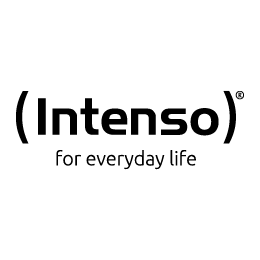




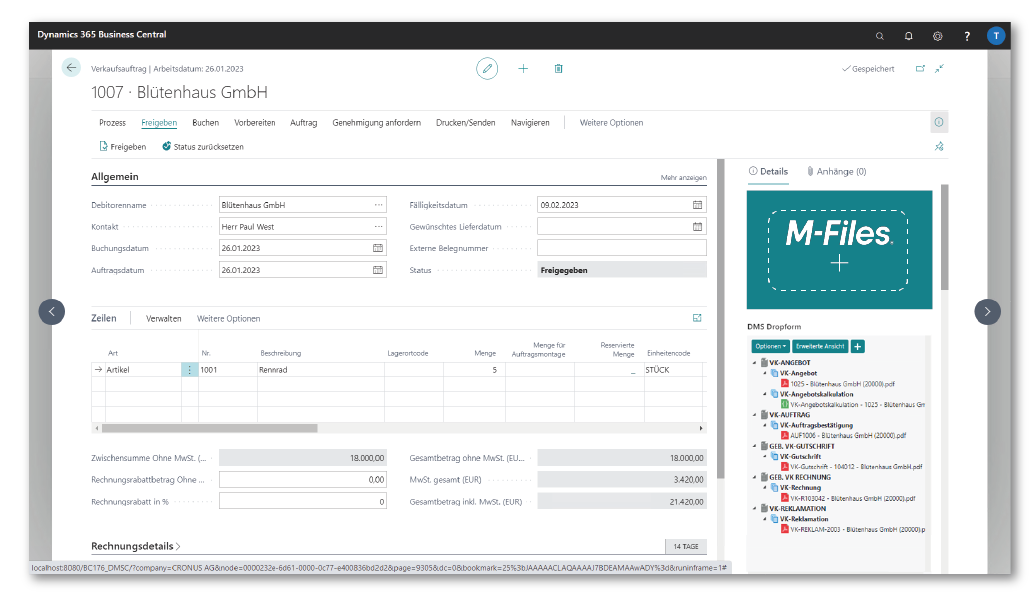
User-friendly handling
The DMS Connector from TSO-DATA picks you up in your familiar Business Central environment. Whether you work with Business Central in purchasing, sales, or accounting, we will set up M-Files integration so that you can access all the documents and e-mail that are important to you at a glance.
Increase of data and process quality
The DMS Connector does not only allow the viewing of files, but also facilitates the storage of incoming files. Simply "drag & drop" your file onto the M-Files logo, select the appropriate document class, and the DMS Connector stores the file with the associated metadata, such as the "number" and "contact" of the corresponding transaction.
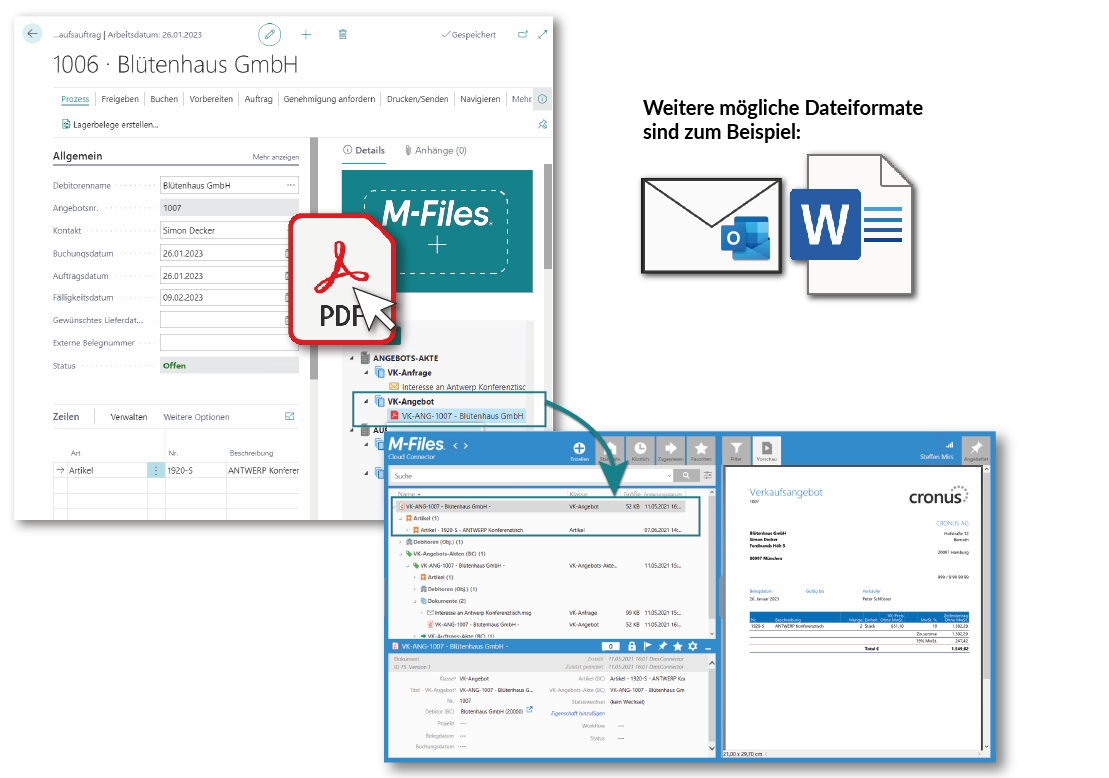
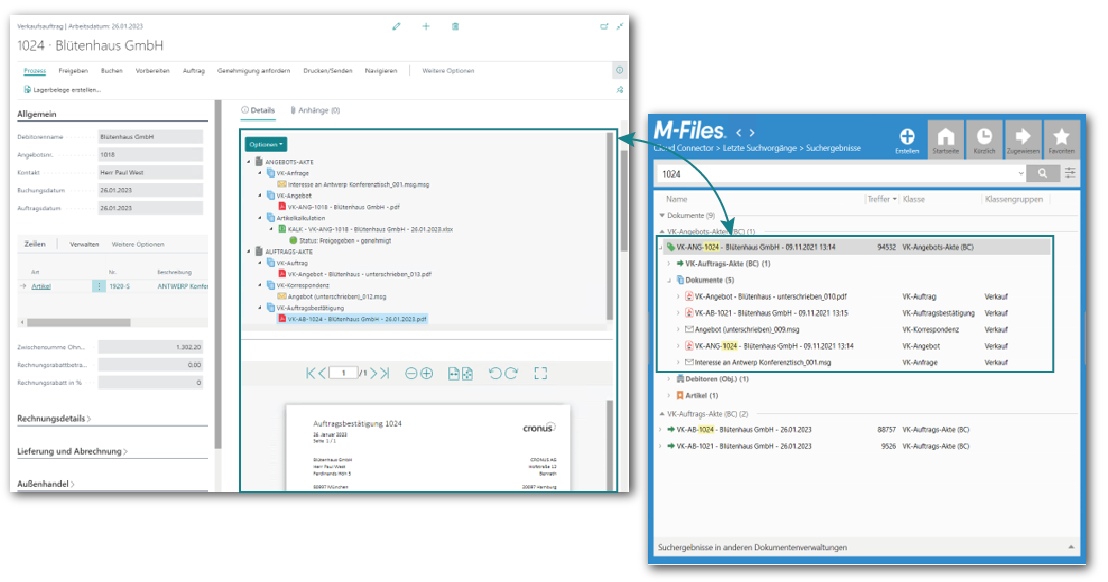
Reduction of process costs
In addition to easy and fast storage of incoming files, the DMS Connector can also automatically archive reports generated in Business Central, such as posted sales invoices, with metadata in M-Files. This eliminates the need for complicated filing and time-consuming searches, and you always have all relevant information in both Business Central and M-Files at your fingertips.
You already use the ERP solution from the Microsoft Cloud - Dynamics 365 Business Central Online? For this variant, too, the DMS Connector is the ideal interface to the document management system M-Files. Get to know the connection of M-Files to the ERP system and some functions already in these videos.
You can also find the DMS Connector for Business Central Online in Microsoft AppSource:
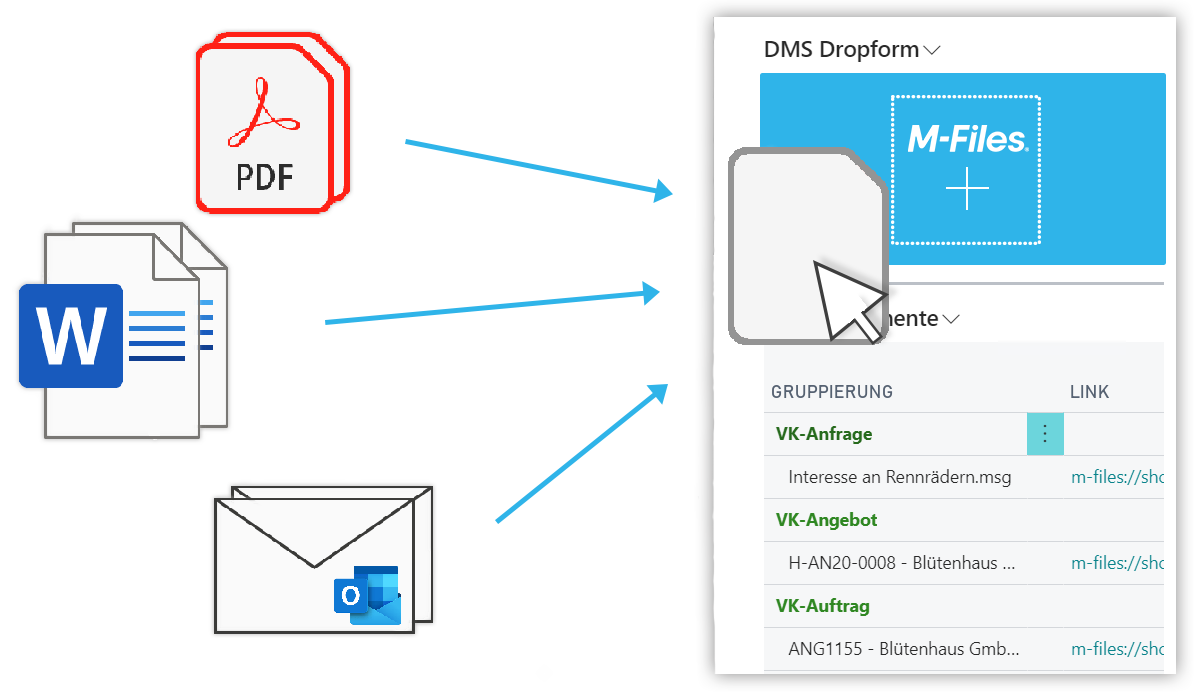
The DMS Connector for Dynamics 365 Business Central is just the right thing to optimize your workflow? Then contact us now and request a free trial version.
You need further information? Please feel free to download information material and our brochures here.
Connection of ECM-M-Files with Dynamics 365 Business Central on-premises / Dynamics NAV
Connection of ECM-M-Files with Dynamics 365 Business Central SaaS
Pflichtfelder sind mit einem * gekennzeichnet.
I agree to the collection and processing of my personal data in accordance with the data protection declaration.