


Microsoft SharePoint is a business platform for managing information. This can be individual documents, but also broad knowledge that is distributed throughout the company and can be recorded in the form of wiki or blog articles.
The Microsoft SharePoint portal solution is an efficient platform for providing content, organizing teams and projects, and managing documents. A way to make working time more productive, reduce administrative costs and improve process quality.
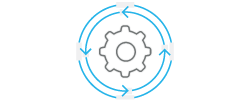
Automate business processes that occur again and again, saving time and effort. Workflows can be used to define how business processes such as vacation requests or travel expense approvals are to run. You can either use existing standard workflows or define your own processes.
Use Microsoft SharePoint as a knowledge database and enable your employees to exchange information and benefit from each other. Your employees can create their own subject areas and release the articles for colleagues. This promotes communication within your company and minimizes coordination effort.
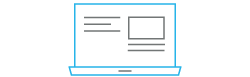
The enterprise portal is the Microsoft SharePoint basic solution from TSO-DATA - a package specially designed for you that makes it easier to get started with Microsoft SharePoint. It is based on the SharePoint standard and can easily be adapted to your individual needs.
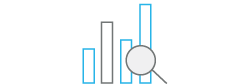
Track project progress within Microsoft SharePoint on your own project pages. Typical project page contents include tasks, deadlines, and project lists. From a start page to project dashboards - develop your individual concept for project workflows.

As an integrated tool, you can also use Microsoft SharePoint as a social business tool. You can choose from various options: internal wikis, forum and blog posts as well as integrated profiles or news feeds. Portals such as Microsoft Yammer, a social network from Microsoft, can also be integrated into SharePoint.
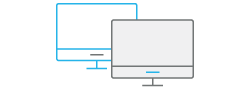
Microsoft Office and Microsoft SharePoint are perfectly coordinated. This allows Word and Excel documents, for example, to be opened and edited directly from SharePoint. In addition, SharePoint lists can be converted into Excel tables and vice versa. You can even integrate tasks and calendar entries from SharePoint into your Outlook account.
SharePoint Online gives you access to all the features of the local SharePoint server without having to purchase any hardware. Choose between SharePoint Online as a standalone offering or as part of an Office 365 subscription.
One of the biggest advantages of SharePoint Online is the option to create extranets. In addition to individual documents, you can also share entire areas with customers, for example to manage shared project data.
Share individual documents not only with your colleagues, but also with partners and external people.
Deploying in the cloud gives you access to SharePoint Online from any device. Among other things, this facilitates collaboration and rapid project implementation.
SharePoint Online can be set up quickly. The Admin Center can be used to manage functions, policies, and approvals. In addition, automated maintenance makes your work and administration easier.
With the portal solution SharePoint Online you get modern features for corporate communication, teamwork and the transfer of knowledge without your employees needing specialist knowledge.
A document management system (DMS for short) digitally consolidates documents distributed within a company on a single platform. There, data can be archived, stored and managed in a revision-proof manner.
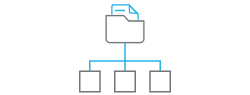
Structure your documents in your own way by building an individual page and library structure in your SharePoint. With the help of the integrated full-text search, you can quickly find the desired documents and access relevant information.
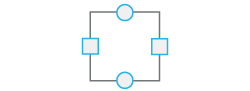
Workflows support you in approval and notification processes as well as in the assignment of rights. Workflows play an important role in quality management, for example. Here, documents often have to be approved by several people - a process that is greatly simplified by a specially designed workflow.
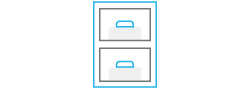
A DMS is often also used for the revision-proof filing of electronic documents and receipts. This offers companies new possibilities for consolidating their system landscapes and thus additional savings potential. Together with our partner and his solution, it is possible to prepare the planned DMS solution for the requirements of revision-proof filing according to the legal retention periods in Germany and Austria.
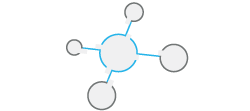
A DMS can be used in many ways. Do you already have an enterprise solution such as Business Central / NAV in use? Then link your document management with Dynamics 365 Business Central with the help of the TSO-DATA DMS Connector and create access to all information under one interface - so that users do not search, but find.
Try SharePoint Online in combination with Office 365 free for 30 days. If you have any questions, please contact us using the contact form below.
Do you have any questions or need help installing the trial version? Then please contact your contact person directly or fill out the contact form below. We will be happy to help you.
Pflichtfelder sind mit einem * gekennzeichnet.
I agree to the collection and processing of my personal data in accordance with the data protection declaration.