


With the TSO-DATA PowerStart concept and Business Central Online, your new ERP solution from the cloud is ready for use in just a few days. Thanks to our highly efficient project methodology in combination with the modern ERP enterprise system from Microsoft, you save time, money and resources.
The PowerStart concept is your ERP project booster!
We would be happy to explain to you personally and without obligation in a free presentation how it works and where your great benefit lies:
Our PowerStart packages guarantee you the best possible start with Business Central Online in the shortest possible time. Get off to a flying start with little effort.

Included in the Basic Package:
PowerStart Basic Implementation
PowerStart Configuration Package

Included in the Premium Package:
PowerStart Premium Implementation
PowerStart Configuration Package

Webshop connection?
Document Management?
DSGVO ToolBox?
Special connectors?
No problem for us.

Jan Grundmann, SalesTSO-DATA
Let us make an appointment directly for the
free presentation!
I will get back to you as soon as possible
back to you.
By clicking on the "Send request" button, I agree to the collection and processing of my personal data (marked with *, mandatory fields) in accordance with the privacy policy.
The workshop from our PowerStart Premium package lasts approx. 10h and prepares you and us specifically and effectively for the introduction of Business Central Online. We will discuss these contents:
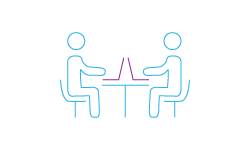
With PowerStart you will reach your goal faster and handle all desired processes in the fully functional ERP system Business Central Online. We accompany you along the way, adapted to your needs and capabilities.

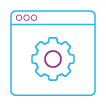

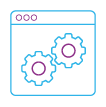
Additional content available in the PowerStart Premium package:

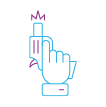
Additional content available in the PowerStart Premium package:
With the PowerStart configuration package (TSO DATA Best Practice), nothing stands in the way of setting up in record time. Booking logics of the ERP system are already optimally adapted to small and medium-sized enterprises and are available in SKR03/04. Immediately after installing the package, you are ready to make bookings.
Our support offers continue to provide you with valuable assistance for a successful start-up phase and beyond, even after the go-live. Whether it's updates, special extensions or individual questions - you can rely on us.
This is what your entry into an ERP environment could look like with the TSO-DATA PowerStart Basic package.
Would you like to learn more? Get in touch with us directly.
Use all the power from the Business Central cosmos to perfect your solution!
Choose from a variety of other packages and get the perfect support for set-up, instruction and commissioning from a single source.
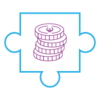
Sale
1.500,00 €
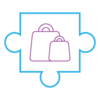
Purchasing
1.500,00 €

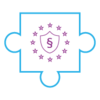
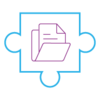
Fixed asset accounting
1.500,00 €
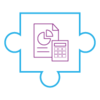

2.700,00 €
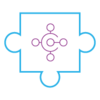
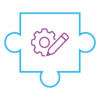
The procedure is always based on the usual activities: Pre-agreement, set-up, training, provision of training material as well as a summary in each case in the form of individual web sessions.
Set-up and support usually refers to one client already basically set up in Business Central. For several clients or different areas, we recommend one of our PowerStart-Supportpackages.
A configuration package is used by us to set up your system optimally in advance. With the PowerStart packages according to TSO DATA Best Practice, nothing stands in the way of a set-up in record time. Booking logics of the ERP system are already optimally adapted to small and medium-sized enterprises and are available in SKR03/04. Immediately after importing the PowerStart packages, you are ready to make bookings.
If, for example, you only want to use accounts receivable management or accounts payable management, our packages are also optimised for this requirement. The processes that you carry out with your articles are handled correctly for tax purposes and also correctly assigned to accounts (consult your tax advisor if necessary). This enables you to carry out sub-processes completely independently, to post them correctly and to pass these data on to your tax advisor.
This is exactly what our PowerStart Basic package is aimed at. We guide you through the day and set up your new ERP system together with you. In the process, you will receive many tips from us on important points that need to be taken into account during the set-up.
The PowerStart Workshop is aimed at interested parties who would like to compare their processes with the system in advance and thus gain certainty as to whether Business Central is the right ERP system for the intended use.
The PowerStart implementation is aimed at users who want to get their ERP project live in record time, even without a PowerStart workshop. We guide you through the set-up process so that you can work productively in Business Central as quickly as possible.
PowerStart support packages are available in Basic (8 hours), Premium (16 hours) and Individual (24 hours). You choose the level of support that suits your requirements and can be used for all services (support, training, development).
PowerStart Advanced is aimed at users who want to make their ERP system even more individual and adapt it to their own requirements by means of professionally developed extensions.
For a quick setup, we need at least your master data based on debtors and creditors. If you want to use the system for merchandise management, the articles are also necessary. For this purpose, we provide Excel templates that can be filled by you independently.
Due to our optimised set-up packages, you can then work directly in the system.
There are Excel templates for the transfer of general ledger items, which must be filled according to specifications. This can be done via balance carry-forwards or via line items.
The open debtor and creditor items are also imported into the system and posted via Excel templates.
These can be filled by you via Excel data templates and transferred and posted in the system.
We have developed an extra set-up package for this, which takes exactly this into account. In addition to the master data, we need your chart of accounts. We will then incorporate this into the booking logic.
This is not a problem, but it will delay the project.
You can request a service description from us, this contains all accounts that are currently included in the SKR03/04 setup packages.
Alternatively, you can also use the productive set-up from Microsoft, here a SKR03 chart of accounts is integrated, which you can see in the Cronus client, for example.
We are also available for a free initial consultation and presentation of our implementation strategy.
Please feel free to contact us personally. In addition to our packages, we can also provide you with customised offers.

Jan Grundmann, Sales TSO-DATA
I would be happy to present all the advantages of the PowerStart packages for Business Central Online to you personally - get in touch now!